Neutron
安装和配置 控制节点
前置条件
1、创建数据库并授权
- 使用 root 用户登录数据库
mysql -u root -p000000- 创建 neutron 数据库
CREATE DATABASE neutron;- neutron 用户对 neutron数据库有所有权限
GRANT ALL PRIVILEGES ON neutron.* TO 'neutron'@'localhost' \
IDENTIFIED BY '000000';
GRANT ALL PRIVILEGES ON neutron.* TO 'neutron'@'%' \
IDENTIFIED BY '000000';2、获取 admin 凭证
. admin-openrc3、创建服务凭证
- 创建 neutron 用户
openstack user create --domain default --password 000000 neutron- 将 service项目 中的 neutron用户 设置为 admin角色
openstack role add --project service --user neutron admin- 创建 neutron 服务实体
openstack service create --name neutron --description "OpenStack Networking" network4、创建 网络服务 API端点
openstack endpoint create --region RegionOne network public http://controller:9696
openstack endpoint create --region RegionOne network internal http://controller:9696
openstack endpoint create --region RegionOne network admin http://controller:9696{collapse-item label="查看执行过程"}
前置条件
[root@controller ~]# mysql -u root -p000000
Welcome to the MariaDB monitor. Commands end with ; or \g.
Your MariaDB connection id is 68
Server version: 10.1.20-MariaDB MariaDB Server
Copyright (c) 2000, 2016, Oracle, MariaDB Corporation Ab and others.
Type 'help;' or '\h' for help. Type '\c' to clear the current input statement.
MariaDB [(none)]> CREATE DATABASE neutron;
Query OK, 1 row affected (0.00 sec)
MariaDB [(none)]> GRANT ALL PRIVILEGES ON neutron.* TO 'neutron'@'localhost' \
-> IDENTIFIED BY '000000';
Query OK, 0 rows affected (0.00 sec)
MariaDB [(none)]> GRANT ALL PRIVILEGES ON neutron.* TO 'neutron'@'%' \
-> IDENTIFIED BY '000000';
Query OK, 0 rows affected (0.00 sec)
MariaDB [(none)]> exit
Bye
[root@controller ~]# . admin-openrc
[root@controller ~]# openstack user create --domain default --password-prompt neutron
User Password:
Repeat User Password:
+---------------------+----------------------------------+
| Field | Value |
+---------------------+----------------------------------+
| domain_id | default |
| enabled | True |
| id | bd11a70055634b8996bdd7096ea91a60 |
| name | neutron |
| options | {} |
| password_expires_at | None |
+---------------------+----------------------------------+
[root@controller ~]# openstack role add --project service --user neutron admin
[root@controller ~]# openstack service create --name neutron --description "OpenStack Networking" network
+-------------+----------------------------------+
| Field | Value |
+-------------+----------------------------------+
| description | OpenStack Networking |
| enabled | True |
| id | 3f33133eae714fa492723f3617e8705f |
| name | neutron |
| type | network |
+-------------+----------------------------------+
[root@controller ~]# openstack endpoint create --region RegionOne network public http://controller:9696
+--------------+----------------------------------+
| Field | Value |
+--------------+----------------------------------+
| enabled | True |
| id | 4df23df9efe547ea88b5ec0e01201c4a |
| interface | public |
| region | RegionOne |
| region_id | RegionOne |
| service_id | 3f33133eae714fa492723f3617e8705f |
| service_name | neutron |
| service_type | network |
| url | http://controller:9696 |
+--------------+----------------------------------+
[root@controller ~]# openstack endpoint create --region RegionOne network internal http://controller:9696
+--------------+----------------------------------+
| Field | Value |
+--------------+----------------------------------+
| enabled | True |
| id | 0412574e5e3f4b3ca5e7e18f753d7e80 |
| interface | internal |
| region | RegionOne |
| region_id | RegionOne |
| service_id | 3f33133eae714fa492723f3617e8705f |
| service_name | neutron |
| service_type | network |
| url | http://controller:9696 |
+--------------+----------------------------------+
[root@controller ~]# openstack endpoint create --region RegionOne network admin http://controller:9696
+--------------+----------------------------------+
| Field | Value |
+--------------+----------------------------------+
| enabled | True |
| id | 2251b821a7484bb0a5eb65697af351f6 |
| interface | admin |
| region | RegionOne |
| region_id | RegionOne |
| service_id | 3f33133eae714fa492723f3617e8705f |
| service_name | neutron |
| service_type | network |
| url | http://controller:9696 |
+--------------+----------------------------------+{/collapse-item}
配置网络选项(Falt 网络)
[ 配置参考] :https://docs.openstack.org/neutron/latest/configuration/config.html
安装组件
yum install -y openstack-neutron openstack-neutron-ml2 \
openstack-neutron-linuxbridge ebtables配置服务组件
配置 neutron.conf
# sed -i.bak '/^#/d;/^$/d' /etc/neutron/neutron.conf
# vim /etc/neutron/neutron.conf
[database]
# 配置数据库访问
connection = mysql+pymysql://neutron:000000@controller/neutron
[DEFAULT]
# 启用 ML2插件并禁用其他插件
core_plugin = ml2
service_plugins =
# 配置RabbitMQ 消息队列访问
transport_url = rabbit://openstack:000000@controller
# 配置身份服务访问
auth_strategy = keystone
# 配置 Networking 以通知 Compute 网络拓扑更改
notify_nova_on_port_status_changes = true
notify_nova_on_port_data_changes = true
[keystone_authtoken]
# 配置身份服务访问
auth_uri = http://controller:5000
auth_url = http://controller:35357
memcached_servers = controller:11211
auth_type = password
project_domain_name = default
user_domain_name = default
project_name = service
username = neutron
password = 000000
[nova]
# 配置 Networking 以通知 Compute 网络拓扑更改
auth_url = http://controller:35357
auth_type = password
project_domain_name = default
user_domain_name = default
region_name = RegionOne
project_name = service
username = nova
password = 000000
[oslo_concurrency]
# 配置锁定路径
lock_path = /var/lib/neutron/tmp配置 ML2插件
配置 ml2_conf.ini
# sed -i.bak '/^#/d;/^$/d' /etc/neutron/plugins/ml2/ml2_conf.ini
# vim /etc/neutron/plugins/ml2/ml2_conf.ini
[ml2]
# 启用平面和 VLAN 网络
type_drivers = flat,vlan
# 禁用自助服务网络
tenant_network_types =
# 启用 Linux 桥接机制
mechanism_drivers = linuxbridge
# 启用端口安全扩展驱动程序
extension_drivers = port_security
[securitygroup]
# 启用 ipset 以提高安全组规则的效率
enable_ipset = true配置 Linux网桥代理
配置 linuxbridge_agent.ini
# sed -i.bak '/^#/d;/^$/d' /etc/neutron/plugins/ml2/linuxbridge_agent.ini
# vim /etc/neutron/plugins/ml2/linuxbridge_agent.ini
[linux_bridge]
# 将Flat网络映射到物理网络接口
physical_interface_mappings = provider:eth0
[vxlan]
# 禁用 VXLAN 覆盖网络
enable_vxlan = false
[securitygroup]
# 启用安全组并配置 Linux 网桥 iptables 防火墙驱动程序
enable_security_group = true
firewall_driver = neutron.agent.linux.iptables_firewall.IptablesFirewallDriver配置 DHCP代理
配置 dhcp_agent.ini
# sed -i.bak '/^#/d;/^$/d' /etc/neutron/dhcp_agent.ini
# vim /etc/neutron/dhcp_agent.ini
[DEFAULT]
# 配置 Linux 网桥接口驱动程序、Dnsmasq DHCP 驱动程序,并启用隔离元数据
interface_driver = linuxbridge
dhcp_driver = neutron.agent.linux.dhcp.Dnsmasq
enable_isolated_metadata = true{collapse-item label="查看执行过程"}
配置服务组件
[root@controller ~]# yum install -y openstack-neutron openstack-neutron-ml2 \
> openstack-neutron-linuxbridge ebtables
[root@controller ~]# sed -i.bak '/^#/d;/^$/d' /etc/neutron/neutron.conf
[root@controller ~]# vim /etc/neutron/neutron.conf
[DEFAULT]
# 启用 ML2插件并禁用其他插件
core_plugin = ml2
service_plugins =
# 配置RabbitMQ 消息队列访问
transport_url = rabbit://openstack:000000@controller
# 配置身份服务访问
auth_strategy = keystone
# 配置 Networking 以通知 Compute 网络拓扑更改
notify_nova_on_port_status_changes = true
notify_nova_on_port_data_changes = true
[agent]
[cors]
[database]
# 配置数据库访问
connection = mysql+pymysql://neutron:000000@controller/neutron
[keystone_authtoken]
# 配置身份服务访问
auth_uri = http://controller:5000
auth_url = http://controller:35357
memcached_servers = controller:11211
auth_type = password
project_domain_name = default
user_domain_name = default
project_name = service
username = neutron
password = 000000
[matchmaker_redis]
[nova]
# 配置 Networking 以通知 Compute 网络拓扑更改
auth_url = http://controller:35357
auth_type = password
project_domain_name = default
user_domain_name = default
region_name = RegionOne
project_name = service
username = nova
password = 000000
[oslo_concurrency]
# 配置锁定路径
lock_path = /var/lib/neutron/tmp
[oslo_messaging_amqp]
[oslo_messaging_kafka]
[oslo_messaging_notifications]
[oslo_messaging_rabbit]
[oslo_messaging_zmq]
[oslo_middleware]
[oslo_policy]
[quotas]
[ssl]
[root@controller ~]# sed -i.bak '/^#/d;/^$/d' /etc/neutron/plugins/ml2/ml2_conf.ini
[root@controller ~]# vim /etc/neutron/plugins/ml2/ml2_conf.ini
[root@controller ~]# cat /etc/neutron/plugins/ml2/ml2_conf.ini
[DEFAULT]
[l2pop]
[ml2]
# 启用平面和 VLAN 网络
type_drivers = flat,vlan
# 禁用自助服务网络
tenant_network_types =
# 启用 Linux 桥接机制
mechanism_drivers = linuxbridge
# 启用端口安全扩展驱动程序
extension_drivers = port_security
[ml2_type_flat]
[ml2_type_geneve]
[ml2_type_gre]
[ml2_type_vlan]
[ml2_type_vxlan]
[securitygroup]
# 启用 ipset 以提高安全组规则的效率
enable_ipset = true
[root@controller ~]# sed -i.bak '/^#/d;/^$/d' /etc/neutron/plugins/ml2/linuxbridge_agent.ini
[root@controller ~]# vim /etc/neutron/plugins/ml2/linuxbridge_agent.ini
[root@controller ~]# cat /etc/neutron/plugins/ml2/linuxbridge_agent.ini
[DEFAULT]
[agent]
[linux_bridge]
# 将Flat网络映射到物理网络接口
physical_interface_mappings = provider:eth0
[securitygroup]
# 启用安全组并配置 Linux 网桥 iptables 防火墙驱动程序
enable_security_group = true
firewall_driver = neutron.agent.linux.iptables_firewall.IptablesFirewallDriver
[vxlan]
# 禁用 VXLAN 覆盖网络
enable_vxlan = false
[root@controller ~]# sed -i.bak '/^#/d;/^$/d' /etc/neutron/dhcp_agent.ini
[root@controller ~]# vim /etc/neutron/dhcp_agent.ini
[root@controller ~]# cat /etc/neutron/dhcp_agent.ini
[DEFAULT]
# 配置 Linux 网桥接口驱动程序、Dnsmasq DHCP 驱动程序,并启用隔离元数据
interface_driver = linuxbridge
dhcp_driver = neutron.agent.linux.dhcp.Dnsmasq
enable_isolated_metadata = true
[agent]
[ovs]{/collapse-item}
配置元数据代理
配置 metadata_agent.ini
sed -i.bak '/^#/d;/^$/d' /etc/neutron/metadata_agent.ini
vim /etc/neutron/metadata_agent.ini
[DEFAULT]
# 配置元数据主机和共享密钥
nova_metadata_host = controller
metadata_proxy_shared_secret = 000000{collapse-item label="查看执行过程"}
配置元数据代理
[root@controller ~]# sed -i.bak '/^#/d;/^$/d' /etc/neutron/metadata_agent.ini
[root@controller ~]# vim /etc/neutron/metadata_agent.ini
[root@controller ~]# cat /etc/neutron/metadata_agent.ini
[DEFAULT]
# 配置元数据主机和共享密钥
nova_metadata_host = controller
metadata_proxy_shared_secret = 000000
[agent]
[cache]{/collapse-item}
配置计算服务使用网络服务
配置 nova.conf
vim /etc/nova/nova.conf
[neutron]
# 配置访问参数、启用元数据代理和配置密钥
url = http://controller:9696
auth_url = http://controller:35357
auth_type = password
project_domain_name = default
user_domain_name = default
region_name = RegionOne
project_name = service
username = neutron
password = 000000
service_metadata_proxy = true
metadata_proxy_shared_secret = 000000{collapse-item label="查看执行过程"}
配置计算服务使用网络服务
[root@controller ~]# vim /etc/nova/nova.conf{/collapse-item}
完成安装
1、创建 plugin.ini 链接
ln -s /etc/neutron/plugins/ml2/ml2_conf.ini /etc/neutron/plugin.ini2、同步 neutron 数据库
su -s /bin/sh -c "neutron-db-manage --config-file /etc/neutron/neutron.conf \
--config-file /etc/neutron/plugins/ml2/ml2_conf.ini upgrade head" neutron3、重启 nova-api 服务
systemctl restart openstack-nova-api.service4、启动网络服务设置开机自启
systemctl enable neutron-server.service \
neutron-linuxbridge-agent.service neutron-dhcp-agent.service \
neutron-metadata-agent.service
systemctl start neutron-server.service \
neutron-linuxbridge-agent.service neutron-dhcp-agent.service \
neutron-metadata-agent.service5、开启路由转发
[root@controller ~]# vim /etc/sysctl.conf
net.bridge.bridge-nf-call-iptables = 1
net.ipv6.conf.all.disable_ipv6 = 1
[root@controller ~]# sysctl -p
net.bridge.bridge-nf-call-iptables = 1
net.ipv6.conf.all.disable_ipv6 = 1{collapse-item label="查看执行过程"}
完成安装
[root@controller ~]# ln -s /etc/neutron/plugins/ml2/ml2_conf.ini /etc/neutron/plugin.ini
[root@controller ~]# su -s /bin/sh -c "neutron-db-manage --config-file /etc/neutron/neutron.conf \
> --config-file /etc/neutron/plugins/ml2/ml2_conf.ini upgrade head" neutron
INFO [alembic.runtime.migration] Context impl MySQLImpl.
INFO [alembic.runtime.migration] Will assume non-transactional DDL.
Running upgrade for neutron ...
INFO [alembic.runtime.migration] Context impl MySQLImpl.
INFO [alembic.runtime.migration] Will assume non-transactional DDL.
INFO [alembic.runtime.migration] Running upgrade -> kilo, kilo_initial
INFO [alembic.runtime.migration] Running upgrade kilo -> 354db87e3225, nsxv_vdr_metadata.py
INFO [alembic.runtime.migration] Running upgrade 354db87e3225 -> 599c6a226151, neutrodb_ipam
INFO [alembic.runtime.migration] Running upgrade 599c6a226151 -> 52c5312f6baf, Initial operations in support of address scopes
INFO [alembic.runtime.migration] Running upgrade 52c5312f6baf -> 313373c0ffee, Flavor framework
INFO [alembic.runtime.migration] Running upgrade 313373c0ffee -> 8675309a5c4f, network_rbac
INFO [alembic.runtime.migration] Running upgrade 8675309a5c4f -> 45f955889773, quota_usage
INFO [alembic.runtime.migration] Running upgrade 45f955889773 -> 26c371498592, subnetpool hash
INFO [alembic.runtime.migration] Running upgrade 26c371498592 -> 1c844d1677f7, add order to dnsnameservers
INFO [alembic.runtime.migration] Running upgrade 1c844d1677f7 -> 1b4c6e320f79, address scope support in subnetpool
INFO [alembic.runtime.migration] Running upgrade 1b4c6e320f79 -> 48153cb5f051, qos db changes
INFO [alembic.runtime.migration] Running upgrade 48153cb5f051 -> 9859ac9c136, quota_reservations
INFO [alembic.runtime.migration] Running upgrade 9859ac9c136 -> 34af2b5c5a59, Add dns_name to Port
INFO [alembic.runtime.migration] Running upgrade 34af2b5c5a59 -> 59cb5b6cf4d, Add availability zone
INFO [alembic.runtime.migration] Running upgrade 59cb5b6cf4d -> 13cfb89f881a, add is_default to subnetpool
INFO [alembic.runtime.migration] Running upgrade 13cfb89f881a -> 32e5974ada25, Add standard attribute table
INFO [alembic.runtime.migration] Running upgrade 32e5974ada25 -> ec7fcfbf72ee, Add network availability zone
INFO [alembic.runtime.migration] Running upgrade ec7fcfbf72ee -> dce3ec7a25c9, Add router availability zone
INFO [alembic.runtime.migration] Running upgrade dce3ec7a25c9 -> c3a73f615e4, Add ip_version to AddressScope
INFO [alembic.runtime.migration] Running upgrade c3a73f615e4 -> 659bf3d90664, Add tables and attributes to support external DNS integration
INFO [alembic.runtime.migration] Running upgrade 659bf3d90664 -> 1df244e556f5, add_unique_ha_router_agent_port_bindings
INFO [alembic.runtime.migration] Running upgrade 1df244e556f5 -> 19f26505c74f, Auto Allocated Topology - aka Get-Me-A-Network
INFO [alembic.runtime.migration] Running upgrade 19f26505c74f -> 15be73214821, add dynamic routing model data
INFO [alembic.runtime.migration] Running upgrade 15be73214821 -> b4caf27aae4, add_bgp_dragent_model_data
INFO [alembic.runtime.migration] Running upgrade b4caf27aae4 -> 15e43b934f81, rbac_qos_policy
INFO [alembic.runtime.migration] Running upgrade 15e43b934f81 -> 31ed664953e6, Add resource_versions row to agent table
INFO [alembic.runtime.migration] Running upgrade 31ed664953e6 -> 2f9e956e7532, tag support
INFO [alembic.runtime.migration] Running upgrade 2f9e956e7532 -> 3894bccad37f, add_timestamp_to_base_resources
INFO [alembic.runtime.migration] Running upgrade 3894bccad37f -> 0e66c5227a8a, Add desc to standard attr table
INFO [alembic.runtime.migration] Running upgrade 0e66c5227a8a -> 45f8dd33480b, qos dscp db addition
INFO [alembic.runtime.migration] Running upgrade 45f8dd33480b -> 5abc0278ca73, Add support for VLAN trunking
INFO [alembic.runtime.migration] Running upgrade kilo -> 30018084ec99, Initial no-op Liberty contract rule.
INFO [alembic.runtime.migration] Running upgrade 30018084ec99 -> 4ffceebfada, network_rbac
INFO [alembic.runtime.migration] Running upgrade 4ffceebfada -> 5498d17be016, Drop legacy OVS and LB plugin tables
INFO [alembic.runtime.migration] Running upgrade 5498d17be016 -> 2a16083502f3, Metaplugin removal
INFO [alembic.runtime.migration] Running upgrade 2a16083502f3 -> 2e5352a0ad4d, Add missing foreign keys
INFO [alembic.runtime.migration] Running upgrade 2e5352a0ad4d -> 11926bcfe72d, add geneve ml2 type driver
INFO [alembic.runtime.migration] Running upgrade 11926bcfe72d -> 4af11ca47297, Drop cisco monolithic tables
INFO [alembic.runtime.migration] Running upgrade 4af11ca47297 -> 1b294093239c, Drop embrane plugin table
INFO [alembic.runtime.migration] Running upgrade 1b294093239c -> 8a6d8bdae39, standardattributes migration
INFO [alembic.runtime.migration] Running upgrade 8a6d8bdae39 -> 2b4c2465d44b, DVR sheduling refactoring
INFO [alembic.runtime.migration] Running upgrade 2b4c2465d44b -> e3278ee65050, Drop NEC plugin tables
INFO [alembic.runtime.migration] Running upgrade e3278ee65050 -> c6c112992c9, rbac_qos_policy
INFO [alembic.runtime.migration] Running upgrade c6c112992c9 -> 5ffceebfada, network_rbac_external
INFO [alembic.runtime.migration] Running upgrade 5ffceebfada -> 4ffceebfcdc, standard_desc
INFO [alembic.runtime.migration] Running upgrade 4ffceebfcdc -> 7bbb25278f53, device_owner_ha_replicate_int
INFO [alembic.runtime.migration] Running upgrade 7bbb25278f53 -> 89ab9a816d70, Rename ml2_network_segments table
INFO [alembic.runtime.migration] Running upgrade 5abc0278ca73 -> d3435b514502, Add device_id index to Port
INFO [alembic.runtime.migration] Running upgrade d3435b514502 -> 30107ab6a3ee, provisioning_blocks.py
INFO [alembic.runtime.migration] Running upgrade 30107ab6a3ee -> c415aab1c048, add revisions table
INFO [alembic.runtime.migration] Running upgrade c415aab1c048 -> a963b38d82f4, add dns name to portdnses
INFO [alembic.runtime.migration] Running upgrade 89ab9a816d70 -> c879c5e1ee90, Add segment_id to subnet
INFO [alembic.runtime.migration] Running upgrade c879c5e1ee90 -> 8fd3918ef6f4, Add segment_host_mapping table.
INFO [alembic.runtime.migration] Running upgrade 8fd3918ef6f4 -> 4bcd4df1f426, Rename ml2_dvr_port_bindings
INFO [alembic.runtime.migration] Running upgrade 4bcd4df1f426 -> b67e765a3524, Remove mtu column from networks.
INFO [alembic.runtime.migration] Running upgrade a963b38d82f4 -> 3d0e74aa7d37, Add flavor_id to Router
INFO [alembic.runtime.migration] Running upgrade 3d0e74aa7d37 -> 030a959ceafa, uniq_routerports0port_id
INFO [alembic.runtime.migration] Running upgrade 030a959ceafa -> a5648cfeeadf, Add support for Subnet Service Types
INFO [alembic.runtime.migration] Running upgrade a5648cfeeadf -> 0f5bef0f87d4, add_qos_minimum_bandwidth_rules
INFO [alembic.runtime.migration] Running upgrade 0f5bef0f87d4 -> 67daae611b6e, add standardattr to qos policies
INFO [alembic.runtime.migration] Running upgrade 67daae611b6e -> 6b461a21bcfc, uniq_floatingips0floating_network_id0fixed_port_id0fixed_ip_addr
INFO [alembic.runtime.migration] Running upgrade 6b461a21bcfc -> 5cd92597d11d, Add ip_allocation to port
INFO [alembic.runtime.migration] Running upgrade 5cd92597d11d -> 929c968efe70, add_pk_version_table
INFO [alembic.runtime.migration] Running upgrade 929c968efe70 -> a9c43481023c, extend_pk_with_host_and_add_status_to_ml2_port_binding
INFO [alembic.runtime.migration] Running upgrade a9c43481023c -> 804a3c76314c, Add data_plane_status to Port
INFO [alembic.runtime.migration] Running upgrade 804a3c76314c -> 2b42d90729da, qos add direction to bw_limit_rule table
INFO [alembic.runtime.migration] Running upgrade 2b42d90729da -> 62c781cb6192, add is default to qos policies
INFO [alembic.runtime.migration] Running upgrade 62c781cb6192 -> c8c222d42aa9, logging api
INFO [alembic.runtime.migration] Running upgrade c8c222d42aa9 -> 349b6fd605a6, Add dns_domain to portdnses
INFO [alembic.runtime.migration] Running upgrade 349b6fd605a6 -> 7d32f979895f, add mtu for networks
INFO [alembic.runtime.migration] Running upgrade b67e765a3524 -> a84ccf28f06a, migrate dns name from port
INFO [alembic.runtime.migration] Running upgrade a84ccf28f06a -> 7d9d8eeec6ad, rename tenant to project
INFO [alembic.runtime.migration] Running upgrade 7d9d8eeec6ad -> a8b517cff8ab, Add routerport bindings for L3 HA
INFO [alembic.runtime.migration] Running upgrade a8b517cff8ab -> 3b935b28e7a0, migrate to pluggable ipam
INFO [alembic.runtime.migration] Running upgrade 3b935b28e7a0 -> b12a3ef66e62, add standardattr to qos policies
INFO [alembic.runtime.migration] Running upgrade b12a3ef66e62 -> 97c25b0d2353, Add Name and Description to the networksegments table
INFO [alembic.runtime.migration] Running upgrade 97c25b0d2353 -> 2e0d7a8a1586, Add binding index to RouterL3AgentBinding
INFO [alembic.runtime.migration] Running upgrade 2e0d7a8a1586 -> 5c85685d616d, Remove availability ranges.
OK
[root@controller ~]# systemctl restart openstack-nova-api.service
[root@controller ~]# systemctl enable neutron-server.service \
> neutron-linuxbridge-agent.service neutron-dhcp-agent.service \
> neutron-metadata-agent.service
Created symlink from /etc/systemd/system/multi-user.target.wants/neutron-server.service to /usr/lib/systemd/system/neutron-server.service.
Created symlink from /etc/systemd/system/multi-user.target.wants/neutron-linuxbridge-agent.service to /usr/lib/systemd/system/neutron-linuxbridge-agent.service.
Created symlink from /etc/systemd/system/multi-user.target.wants/neutron-dhcp-agent.service to /usr/lib/systemd/system/neutron-dhcp-agent.service.
Created symlink from /etc/systemd/system/multi-user.target.wants/neutron-metadata-agent.service to /usr/lib/systemd/system/neutron-metadata-agent.service.
[root@controller ~]# systemctl start neutron-server.service \
> neutron-linuxbridge-agent.service neutron-dhcp-agent.service \
> neutron-metadata-agent.service{/collapse-item}
安装和配置 计算节点
安装组件
yum install -y openstack-neutron-linuxbridge ebtables ipset配置通用组件
配置 neutron.conf
# sed -i.bak '/^#/d;/^$/d' /etc/neutron/neutron.conf
# vim /etc/neutron/neutron.conf
[DEFAULT]
# 配置RabbitMQ 消息队列访问
transport_url = rabbit://openstack:000000@controller
# 配置身份服务访问
auth_strategy = keystone
[keystone_authtoken]
# 配置身份服务访问
auth_uri = http://controller:5000
auth_url = http://controller:35357
memcached_servers = controller:11211
auth_type = password
project_domain_name = default
user_domain_name = default
project_name = service
username = neutron
password = 000000
[oslo_concurrency]
# 配置锁定路径
lock_path = /var/lib/neutron/tmp配置通用组件
[root@compute ~]# sed -i.bak '/^#/d;/^$/d' /etc/neutron/neutron.conf
[root@compute ~]# vim /etc/neutron/neutron.conf
[root@compute ~]# cat /etc/neutron/neutron.conf
[DEFAULT]
# 配置RabbitMQ 消息队列访问
transport_url = rabbit://openstack:000000@controller
# 配置身份服务访问
auth_strategy = keystone
[agent]
[cors]
[database]
[keystone_authtoken]
# 配置身份服务访问
auth_uri = http://controller:5000
auth_url = http://controller:35357
memcached_servers = controller:11211
auth_type = password
project_domain_name = default
user_domain_name = default
project_name = service
username = neutron
password = 000000
[matchmaker_redis]
[nova]
[oslo_concurrency]
# 配置锁定路径
lock_path = /var/lib/neutron/tmp
[oslo_messaging_amqp]
[oslo_messaging_kafka]
[oslo_messaging_notifications]
[oslo_messaging_rabbit]
[oslo_messaging_zmq]
[oslo_middleware]
[oslo_policy]
[quotas]
[ssl]{/collapse-item}
配置网络选项(Flat网络)
配置 linuxbridge_agent.ini
# sed -i.bak '/^#/d;/^$/d' /etc/neutron/plugins/ml2/linuxbridge_agent.ini
# vim /etc/neutron/plugins/ml2/linuxbridge_agent.ini
[linux_bridge]
# 将Flat网络映射到物理网络接口
physical_interface_mappings = provider:eth0
[vxlan]
# 禁用 VXLAN 覆盖网络
enable_vxlan = false
[securitygroup]
# 启用安全组并配置 Linux 网桥 iptables 防火墙驱动程序
enable_security_group = true
firewall_driver = neutron.agent.linux.iptables_firewall.IptablesFirewallDriver配置网络选项(Flat网络)
[root@compute ~]# sed -i.bak '/^#/d;/^$/d' /etc/neutron/plugins/ml2/linuxbridge_agent.ini
[root@compute ~]# vim /etc/neutron/plugins/ml2/linuxbridge_agent.ini
[root@compute ~]# cat /etc/neutron/plugins/ml2/linuxbridge_agent.ini
[DEFAULT]
[agent]
[linux_bridge]
# 将Flat网络映射到物理网络接口
physical_interface_mappings = provider:eth0
[securitygroup]
# 启用安全组并配置 Linux 网桥 iptables 防火墙驱动程序
enable_security_group = true
firewall_driver = neutron.agent.linux.iptables_firewall.IptablesFirewallDriver
[vxlan]
# 禁用 VXLAN 覆盖网络
enable_vxlan = false{/collapse-item}
配置计算服务使用网络服务
配置 nova.conf
# vim /etc/nova/nova.conf
[neutron]
# 配置访问参数
url = http://controller:9696
auth_url = http://controller:35357
auth_type = password
project_domain_name = default
user_domain_name = default
region_name = RegionOne
project_name = service
username = neutron
password = 000000配置计算服务使用网络服务
[root@compute ~]# vim /etc/nova/nova.conf
[neutron]
# 配置访问参数
url = http://controller:9696
auth_url = http://controller:35357
auth_type = password
project_domain_name = default
user_domain_name = default
region_name = RegionOne
project_name = service
username = neutron
password = 000000{/collapse-item}
完成安装
1、重启计算服务
systemctl restart openstack-nova-compute.service2、启动 网桥服务并设置开机自启
systemctl enable neutron-linuxbridge-agent.service
systemctl start neutron-linuxbridge-agent.service3、开启路由转发
[root@compute ~]# vim /etc/sysctl.conf
net.bridge.bridge-nf-call-iptables = 1
net.ipv6.conf.all.disable_ipv6 = 1
[root@compute ~]# sysctl -p
net.bridge.bridge-nf-call-iptables = 1
net.ipv6.conf.all.disable_ipv6 = 1完成安装
root@compute ~]# systemctl restart openstack-nova-compute.service
[root@compute ~]# systemctl enable neutron-linuxbridge-agent.service
systemctl start neutron-linuxbridge-agent.serviceCreated symlink from /etc/systemd/system/multi-user.target.wants/neutron-linuxbridge-agent.service to /usr/lib/systemd/system/neutron-linuxbridge-agent.service.
[root@compute ~]# systemctl start neutron-linuxbridge-agent.service
[root@compute ~]# sysctl -p
net.bridge.bridge-nf-call-iptables = 1
net.ipv6.conf.all.disable_ipv6 = 1{/collapse-item}
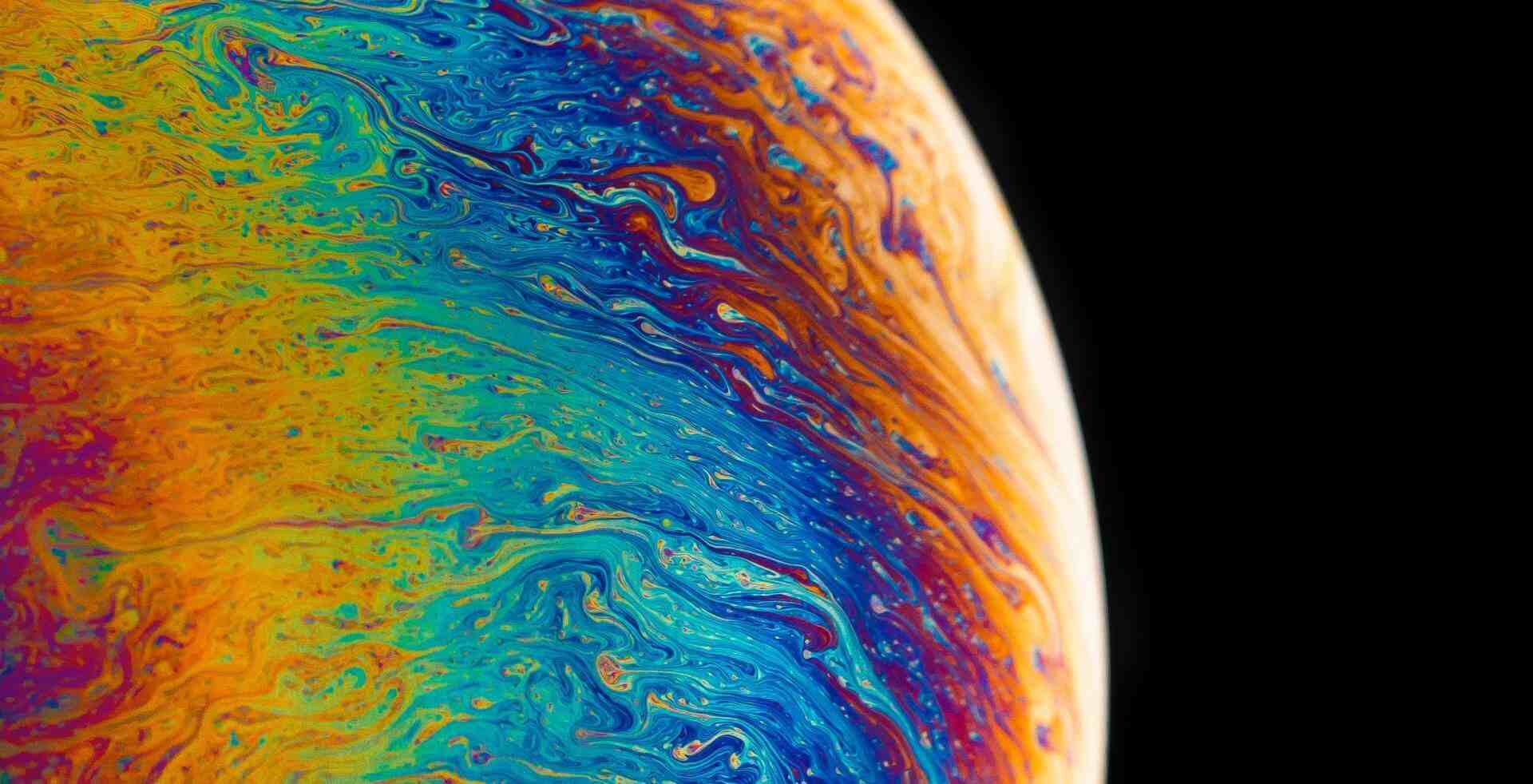





评论